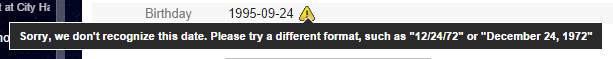
The YYYY-MM-DD format (%Y-%m-%d) is an internationally accepted, and standardized (ISO 8601) date format. The entire ISO 8601 system is based on big-endian ordering (greatest-to-least units) within the string, so… year, month, day, hour, minute, second. It makes a hell lot more sense than the American traditional MM/DD/YY format. So much so, in fact, that ANSI and the National Institute of Standards and Technology (NIST) have both adopted it. In some countries, like China, the traditional format in the language follows the same big-endianness: 2006年1月29日, which spells out 2006-01-29.
The advantage of this format isn’t just for programmers, where sorting dates and times requires no special logic (i.e. 2014-01-31 unambiguously precedes 2014-02-01, even if they were both written without delimiter symbols).
The format also eliminates any confusion between the fields. For instance, though colloquial American 11/12/13 should be interpreted as November 12, __13, it could just as easily pass for December 13, 2011. There is no room for confusion in 2013-11-12.
XKCD says it best:

Now, it’s understandable that maybe Google needs to recognize people’s different formats of entering dates in their colloquial formats, like MM/DD/YY. But there is no excuse not to recognize the YYYY-MM-DD format.
Even more so, because the date in my screenshot, 1995-09-24, has no possible misinterpretation. To any rational human being, there’s no way to think that this is the 9th day of the 24th month (!) of 1995.
